How to Order
By Flores de Dan Flower Shop You can buy and send Flowers & Plants in Arona quickly and easily.
- Place online order in 3 steps, You just wait recipient's thanks.
- Pay by Credit Card & Paypal.
- Track your order, we delivery notify by SMS and Email.
STEP 1: Choose the Delivery date and write your Gift Message.
If you're out of ideas, there are many messages already available for every occasion to use as they are or to edit according to your needs.

You can add a Gift: Vases, Cakes, Wines, Chocolate Box, Balloon,Jewels, Fashion, Books, Plush Toys, Personalized Gifts and more.

STEP 2: Enter Your Contact Info, Receipient Details and Choose a Payment Method.
Finally, a "notes" field is available to enter further information regarding the delivery or for specific requests.

STEP 3: Order Summary and Payment Confirmation.
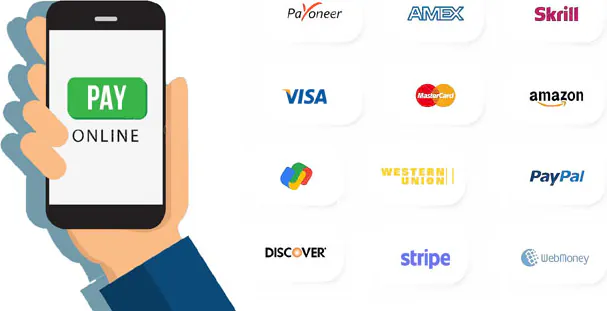
Upon payment, you will receive a confirmation email with your order's summary, the receipt of payment and the link to track the status of the delivery. An SMS will notify you upon delivery.
Some precautions regarding "special deliveries":
You can send flowers not only to private residences but also to churches, hotels, resorts, campgrounds, public offices, hospitals, mortuaries, airports, ports, cruise ships and nursing homes in Arona and its surroundings.
To accept "special" orders besides the regular contact information we need:
- Funeral deliveries: a phone number of a relative or a person on the spot, the exact time and location of the funeral service and the name of the church (or mortuary, nursing home, chapel...).
- Deliveries to hospitals, clinics and nursing homes: enter the ward, the floor and the room or number of the bed.
- Deliveries to hotels and campgrounds: the name of the touristic facility, the surname used to check-in and the room number.
- Deliveries to offices, companies or public places: the number of the company or office and a phone number of the recipient (internal or similar).
Deliveries to ports, airports, cruise ships: we are often forbid from entering these places, so it is essential to call the recipient beforehand, as he will have to show up at the entrance to collect the flowers.
Try our service now, buy your flower arrangement online, choose from today's offers, order now in a few minutes.